This section is incomplete! You can help out by contributing documentation here !
Now we can start fetching the data from the mastodon servers!
We need to make sure that we have a valid URL to get the data from. We'll be using the src attribute to store the URL
for the toot. Lets set up getters and setters for src.
class TootEmbedElement extends HTMLElement { // ... static define(tagName = "toot-embed") { customElements.define(tagName, this) } connectedCallback() { this.textContent = "Hello World!" } // ... get src() {} set src(value) {} } TootEmbedElement.define()
We want to do two things. Persist the src value to a src attribute on the element and make sure that the URL isn't
malformed.
To make sure that the URL isn't malformed, we pass it through the URL constructor before returning the attribute value.
class TootEmbedElement extends HTMLElement { // ... static define(tagName = "toot-embed") { customElements.define(tagName, this) } connectedCallback() { this.textContent = "Hello World!" } // ... get src() { const src = this.getAttribute("src") if (!src) return "" return new URL(src, window.location.origin).toString() } } TootEmbedElement.define()
And we can persist the value to an attribute using setAttribute:
class TootEmbedElement extends HTMLElement { // ... static define(tagName = "toot-embed") { customElements.define(tagName, this) } connectedCallback() { this.textContent = "Hello World!" } get src() { const src = this.getAttribute("src") if (!src) return "" return new URL(src, window.location.origin).toString() } // ... set src(value) { this.setAttribute("src", value) } } TootEmbedElement.define()
Now getting the data from the mastodon servers is a matter of using fetch to make a network request and display the
data that we receive.
class TootEmbedElement extends HTMLElement { // ... static define(tagName = "toot-embed") { customElements.define(tagName, this) } // ... connectedCallback() { this.load() } // ... get src() { const src = this.getAttribute("src") if (!src) return "" return new URL(src, window.location.origin).toString() } set src(value) { this.setAttribute("src", value) } // ... async load() { const response = await fetch(this.src) this.textContent = JSON.stringify(await response.json()) } } TootEmbedElement.define()
Now we should be getting data! You should be seeing something like this in your browser:
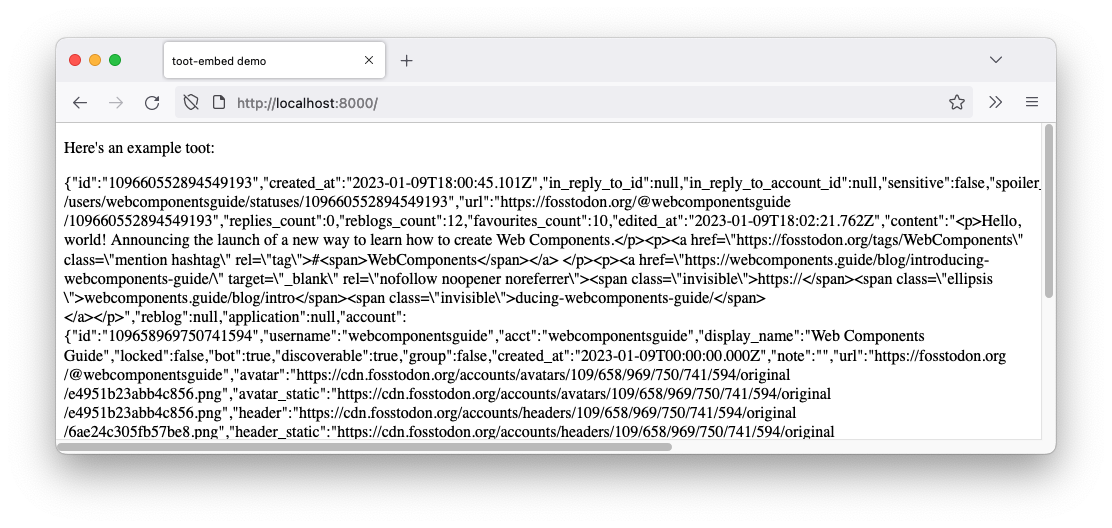
Yuk! Just a bunch of data spilled all over. We're gonna have to make this look prettier. In the next section we'll go over templating this data into a better looking component.
